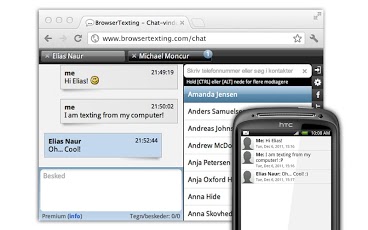SMS texting from Computer 1.41
Free Version
Publisher Description
1) Install this app and run it.2) Go to browsertexting.com on your computer, pair your phone with your browser, and start texting away!>> Follow us on www.facebook.com/BrowserTexting for latest updates, features and bug-fixes <<We all know that typing text messages on a touchscreen smartphone is difficult and error prone. With BrowserTexting you use your computer keyboard.BrowserTexting allows you to use your computer to read and send SMS text messages - and uses your Android's mobile number, contacts and SMS/MMS functionality.While your phone is in the drawer, you can easily receive and send SMS text messages from your browser. Everything happens facebook-style with popup and sound notifications.Works with PC, Mac and Linux. Works with all browsers (Internet Explorer, Chrome, Safari, Opera, Firefox and others).Features:- No signup - Receive SMS/MMS text messages directly in the browser - Send SMS text messages directly from the browser- Group SMS (SMS to an unlimited number of recipients) - Multi-browser support (up to 3 browsers)- Desktop notifications - Sound notificationsRead more here: http://www.browsertexting.com/featuresMessages send from www.browsertexting.com or the chrome extension will appear in your mobile outbox as if they were sent from the phone itself. Any messages received on your mobile will appear in the browser or chrome extension (and still be on the mobile).You can still send/receive texts on your phone as you normally would.Keywords: SMS from Computer, SMS from browser, text messages, mightytext, google voice, remotesms, easysms, desksms, sms 2 desk, crosstxt, desktop SMS, write SMS from computer, droid messenger, droidmessenger, send sms text messages from computer, send sms from pc, send sms via computer.
About SMS texting from Computer
SMS texting from Computer is a free app for Android published in the Other list of apps, part of Communications.
The company that develops SMS texting from Computer is BrowserTexting. The latest version released by its developer is 1.41. This app was rated by 1 users of our site and has an average rating of 5.0.
To install SMS texting from Computer on your Android device, just click the green Continue To App button above to start the installation process. The app is listed on our website since 2013-06-11 and was downloaded 139 times. We have already checked if the download link is safe, however for your own protection we recommend that you scan the downloaded app with your antivirus. Your antivirus may detect the SMS texting from Computer as malware as malware if the download link to com.browsertexting.android is broken.
How to install SMS texting from Computer on your Android device:
- Click on the Continue To App button on our website. This will redirect you to Google Play.
- Once the SMS texting from Computer is shown in the Google Play listing of your Android device, you can start its download and installation. Tap on the Install button located below the search bar and to the right of the app icon.
- A pop-up window with the permissions required by SMS texting from Computer will be shown. Click on Accept to continue the process.
- SMS texting from Computer will be downloaded onto your device, displaying a progress. Once the download completes, the installation will start and you'll get a notification after the installation is finished.